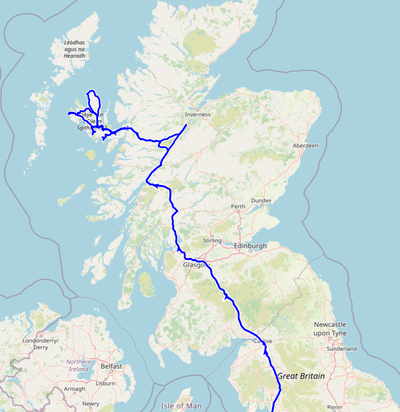To merge various tracks from the Columbus P-10 device so as to assemble a global picture of your whereabouts, one can follow the steps below.
I use CSV files, as described in the previous blog post, which can also make use of its csv2gpx script. This is fairly rough but works as a proto-version:
#!/bin/bash # ____ ______ __ # _ __ ___ ___ _ __ __ _ ___ / ___/ ___\ \ / / #| '_ ` _ \ / _ \ '__/ _` |/ _ \ | \___ \\ \ / / #| | | | | | __/ | | (_| | __/ |___ ___) |\ V / #|_| |_| |_|\___|_| \__, |\___|\____|____/ \_/ # |___/ # F.P. Laussy - fabrice.laussy@gmail.com # v0°1 # # make copy in a temporary auxiliary directory mkdir tmpauxcsv cp *CSV tmpauxcsv cd tmpauxcsv # remove first line (header) of each input sed -i '1d' *.CSV # merge cat *.CSV > all mv all all.CSV # Add header sed -i '1s/^/INDEX,TAG,DATE,TIME,LATITUDE N\/S,LONGITUDE E\/W,HEIGHT,SPEED,HEADING /' all.CSV # Save output and clean mv all.CSV ../ cd .. rm -rf tmpauxcsv echo "Finished (output in all.CSV)"
This for instance allowed us to reconstruct this visit of the Highlands during our Isles of Man and Skye (Christmas 2022 & New Year 2023) trip: