Ritual for setting up a KDE environment
These are the steps to follow to set up a kde environment, in more or less the order or urgency.
Virtual desktops
Can't live without this. Declare $4\times4$ in Settings then for Switching, first "Always Enabled" switching desktop on edge (0ms or minimum for everything, no animation) in Shortcuts KWin family such as:
- Ctrl+(left,right,up,down): navigate through desktops (staying in the same row/column).
- Ctrl+Alt+Shift+(left,right,up,down): navigate through desktops (seemingly)
- Ctrl+Alt+(left,right,up,down): drag active window navigate through desktops.
The shortcuts are now to be found in KWin's Global Shortcuts.
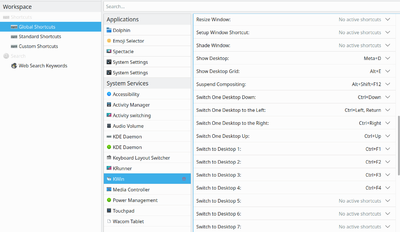
To zoom in/out, go in Desktop Behaviour, and select Desktop Grid with shortcut Alt+E. Remove fading for both desktop & windows.
Window Behavior
- Focus follows mouse (mouse precedence)
- Delay focus by 0ms
- Alt+Mouse Wheel => Raise/Lower.
Shortcuts
Because Plasma (KDE) no longer supports shortcuts—which it was not doing very well anyway (they were defined in in this file could be imported)—I now use keymapper, which has a fairly intuitive interface. See shortcuts for details.
Konqueror
I use this as the file browser (better than dolphin).
It has a lot of configurations in itself, most of them obvious. Maybe the most important is the web shortcut lw (for "laussywiki") that brings me to this website:
http://laussy.org/wiki/Special:Search?search=\{@}&go=Go