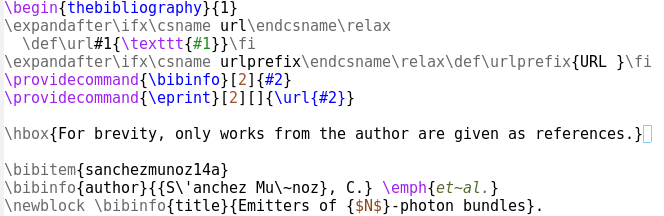BibTeX
BibTeX is the very imperfect but still best way to handle bibliographic databases for $\mathrm{\TeX}$/$\mathrm{\LaTeX}$ users.
Our bibliographic sci/Sci files
If you are working with us, you may want or be called to use our bib files.
The most important one is called sci.bib (all lowercase letters), and each entry follows the following pattern:
@Article{aspect82a,
author = {A. Aspect and J. Dalibard and G. Roger},
title = {Experimental Test of {Bell}'s Inequalities Using Time-Varying Analyzers},
journal = prl,
year = 1982,
volume = 49,
pages = 1804,
url = {doi:10.1103/PhysRevLett.49.1804},
pdf = {sci/aspect82a}
}
That is, entries are Article (if it's, e.g., a book, it goes in a separate file), with a key built as follow:
- name-of-first-author⇿two-last-digits-of-year-of-publication⇿$\alpha$
where ⇿ means concatenation and $\alpha$ runs over the alphabet to discriminate publications from the first author in the same year. If another Aspect's paper of 1982 exists, it will be inserted as aspect82b. The $\alpha$ ordering comes from the order in which it is entered in this database, not from the chronological order along which the authors have published their work. The order is ensured or restored with my script orderbib.
If you need to add yourself an entry to contribute to this database (say for a common paper), please adhere to the following format, providing the following fields (and only those):
- author
- The list of authors, with initials (A. Aspect, not Alain Aspect)
- title
- The title
- journal
- The journal, using a keyword defined in the preamble, i.e., prl (without { }) for Phys. Rev. Lett. (it is defined through @string{prl = "Phys. Rev. Lett."} at the beginning of the file). Look for the journal that you need to quote in this way, do not write directly {Phys. Rev. Lett} or even worst, {prl}, which will not expand the string.
- year
- The year of publication
- volume
- The volume of the publication
- pages
- The first page of the publication, using the encoding of the journal (e.g., with R or S for Rapid, etc.)
- url
- The Digital Object Identifier System of the publication. You can find it looking for the keyword "doi". It should be in the format {doi:here.the.number}
- pdf
- The link to the electronic file associated stored locally. It should be in the format {sci/key} where key is the key of the BibTeX entry (so aspect82a in this case). In the folder sci/, that you may, or may not have, there is a copy of this file. As you add an entry, you must provide the file as well (you should not be able to quote a document to which you do not have access).
The sci.bib is the mother file. We use scripts to process this file into a Sci.bib (Uppercase) which you should not edit directly. It is the one that is fed to the journal (removing url, links to the papers, etc.)
The sci.bib is a huge file, with several thousands of entries. It is a powerful work that facilitates a messy business. If you need a more recent version than is available here, please ask us for one.
The way it works is, we usually provide co-authors with the Sci.bib for use in papers, and we maintain the mother sci.bib. To avoid conflicts, we add ourselves entries that you may contribute to the main file. So we recommend you use a new .bib file, use the format described above (you can read the key from the Sci file to know how to update the $\alpha$ value) and send to us your new (and presumably, small) file. We also have scripts to merge this with the core database.
Articles with no author
When an article has no author, it is stored in our bib file with anonymous as the listed Author, itself to be defined on a case by case basis for those rare entries, e.g., as "Anonymous", "No Author", "ohne Verfasser" (or o. V), etc. The key is not, in this case, "anonymous" but the main source, typically the journal name. For instance:
@Article{europhysnews96a,
author = anonymous,
title = {Is Particle Number Conservation Broken Spontaneously in Bose Condensates?},
journal = europhysnews,
year = 1996,
volume = 27,
pages = 174,
pdf = {sci/europhysnews96a},
url = {doi:10.1051/epn/19962705174}
}
Style and bib files
A convenient bst file is naturemag that provides the title and a decent-looking listing of the authors. In addition to of the sci.bib file, we keep records for books in a separate file as well as arXiv (which are called to eventually migrate to sci):
\bibliographystyle{naturemag}
\bibliography{sci,Books,arXiv}
The bst format is notoriously ugly. A good documentation is N. Markey's Tame the BeaST, The B to X of BibTEX (Section 4; it also covers other aspects well).
A hack to comply with APS's style of not using et al. when there are less than 10 authors is, in FUNCTION {format.names} of naturemag.bst, to change the numnames #5 to #10 as shown here:
nameptr #1
#1 + =
numnames #10
showme
showme is a bash script to open the pdf file of the paper:
showme delvalle12a
bib2wiki & keys2wiki
bib2wiki is a command-line script to generate references for this website:
bib2wiki -keys=delvalle12a,delvalle13a
keys2wiki is a hack to automatize the process described here:
laussy@covid:~$ ./keys2wiki Template:Fraser09a (edit) Template:Lagoudakis08a (edit) Template:Rahmani19a (edit) + Ctrl-D
generates the three references requested.
Papers which we author come with the pdf by appending after the year, e.g.:
{{pdf|File:delvalle12a.pdf}}
doi2bib
doi2bib is a command-line, customizable version of doi2bib.org to generate the sci.bib entry (i.e., according to my conventions) from the doi of an article, e.g.:
doi2bib 10.1103/PhysRev.60.356
Emacs
The most useful BibTeX entries from Emacs's bibTeX mode: C-c C-e M is useful for all-purpose things (supplementary material, notes, etc.)
C-c C-e C-a bibtex-Article C-c C-e C-b bibtex-InBook C-c C-e TAB bibtex-InProceedings C-c C-e C-u bibtex-Unpublished C-c C-e M bibtex-Misc C-c C-e P bibtex-PhdThesis C-c C-e b bibtex-Book
Other scripts
- orderbib — to reorder the entries of the bib file according to how I define the keys (namexyα with name the first Author's last name, xy the last two digits of the year of publication and α a letter a, b, c etc. to lift degeneracy when the same Author publishes more than one paper per year.)
- poormanbib — to extract and generate references basically by hand from documents which do not provide BibTeX facilities.
bibSQL
I have my own mySQL version of BibTeX, of which you can learn in its own page bibSQL.
Hacking the .bbl
BibTeX ultimately produces a bbl file. If you want to provide fine-control tuning, you can edit this file. Of course, any compiling of BibTeX will overwrite your changes, so they should be kept in a separate script file to run anew each time you recompile.
Some examples:
- If you want to go two-columns, you can add multicol in the bbl.
- If you want to replace \url{doi:10.1002/pssc.200303205} into something clickabke, the simplest is, with Emacs:
Replace-string \url{doi: → \url{https://doi.org/)
A prettier version is with grep:
cat original.bbl | perl -p -e 's/\\url\{doi:(.*)\}/\\href\{https:\/\/doi.org\/\1\}\{doi:\1\}/g;' > new.bbl
- If you want to add some text you can do so with a \hbox in the references list: