Stampit reading from file
m |
m |
||
| Line 1: | Line 1: | ||
| − | For the [[PLMCN24]]'s abstract book, I patched [[stampit]] to read information from a file as opposed to from the filename. | + | For the [[PLMCN24]]'s abstract book, I patched [[stampit]] to read information from a file as opposed to from the filename. This allowed to include more relevant information, like the Session or the time at which the talk is scheduled. |
--more-- | --more-- | ||
| Line 7: | Line 7: | ||
pdftk abstracts/*.pdf cat output all-abstracts.pdf | pdftk abstracts/*.pdf cat output all-abstracts.pdf | ||
</pre> | </pre> | ||
| + | |||
| + | In this directory, I have the abstracts as ordered from the program, along with auxiliary pages (like day-summaries, linked from other folders): | ||
| + | |||
| + | <center><wz tip="Screenshot of what's inside the 'abstracts' folder.">[[File:Screenshot_20240407_170002.png|400px]]</wz></center> | ||
I then append the Introductory material : | I then append the Introductory material : | ||
| Line 24: | Line 28: | ||
<pre> | <pre> | ||
| − | + | e</pre> | |
| − | </pre> | + | |
I have [[stampit]] v0°2, along with <tt>stamp.svg</tt> and <tt>pages.txt</tt> which is of this type: | I have [[stampit]] v0°2, along with <tt>stamp.svg</tt> and <tt>pages.txt</tt> which is of this type: | ||
| Line 45: | Line 48: | ||
pg_0016.pdf 14 | pg_0016.pdf 14 | ||
pg_0017.pdf 15 | pg_0017.pdf 15 | ||
| − | pg_0018.pdf 16 S1 Invited | + | pg_0018.pdf 16 S1 Invited Tue 10:00 |
| − | pg_0019.pdf 17 S1 | + | pg_0019.pdf 17 S1 Tue 10:45 |
| − | pg_0020.pdf 18 S1 | + | pg_0020.pdf 18 S1 Tue 11:10 |
| − | pg_0021.pdf 19 | + | pg_0021.pdf 19 S1 Tue 11:35 |
| − | pg_0022.pdf 20 S2 Invited | + | pg_0022.pdf 20 S2 Invited Tue 13:30 |
| − | pg_0023.pdf 21 S2 | + | pg_0023.pdf 21 S2 Tue 14:15 |
| − | pg_0024.pdf 22 S2 | + | pg_0024.pdf 22 S2 Tue 14:40 |
| − | pg_0025.pdf 23 S2 | + | pg_0025.pdf 23 S2 Tue 15:05 |
| − | pg_0026.pdf 24 S3 Invited | + | pg_0026.pdf 24 S3 Invited Tue 16:00 |
| − | pg_0027.pdf 25 S3 | + | pg_0027.pdf 25 S3 Tue 16:45 |
| − | pg_0028.pdf 26 S3 | + | pg_0028.pdf 26 S3 Tue 17:10 |
| − | pg_0029.pdf 27 | + | pg_0029.pdf 27 |
| − | pg_0030.pdf 28 | + | pg_0030.pdf 28 Keynote Wed 8:40 |
| − | pg_0031.pdf 29 | + | pg_0031.pdf 29 S4 Invited Wed 10:00 |
| − | + | ... | |
| − | + | ||
</pre> | </pre> | ||
| + | |||
| + | meaning the first 15 pages will be numbered only, while others will start featuring header content, like so: | ||
| + | |||
| + | <center><wz tip="A stamped PLMCN24 page.">[[File:PLMCN24--pg_0026.png|400px]]</wz></center> | ||
Then running stampit | Then running stampit | ||
Latest revision as of 13:38, 7 April 2024
For the PLMCN24's abstract book, I patched stampit to read information from a file as opposed to from the filename. This allowed to include more relevant information, like the Session or the time at which the talk is scheduled. First, from the core plmcn folder that contains one subfolder of abstracts, I join all of them:
pdftk abstracts/*.pdf cat output all-abstracts.pdf
In this directory, I have the abstracts as ordered from the program, along with auxiliary pages (like day-summaries, linked from other folders):
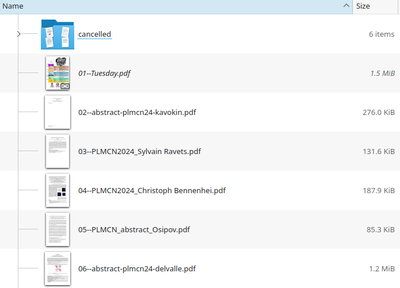
I then append the Introductory material :
pdftk program-booklet/booklet.pdf all-abstracts.pdf cat output full-book.pdf
which I burst into single pages again:
rm program-booklet/pages/pg_*.* pdftk full-book.pdf burst output program-booklet/pages/
There in this directory,
e
I have stampit v0°2, along with stamp.svg and pages.txt which is of this type:
pg_0003.pdf 1 pg_0004.pdf 2 pg_0005.pdf 3 pg_0006.pdf 4 pg_0007.pdf 5 pg_0008.pdf 6 pg_0009.pdf 7 pg_0010.pdf 8 pg_0011.pdf 9 pg_0012.pdf 10 pg_0013.pdf 11 pg_0014.pdf 12 pg_0015.pdf 13 pg_0016.pdf 14 pg_0017.pdf 15 pg_0018.pdf 16 S1 Invited Tue 10:00 pg_0019.pdf 17 S1 Tue 10:45 pg_0020.pdf 18 S1 Tue 11:10 pg_0021.pdf 19 S1 Tue 11:35 pg_0022.pdf 20 S2 Invited Tue 13:30 pg_0023.pdf 21 S2 Tue 14:15 pg_0024.pdf 22 S2 Tue 14:40 pg_0025.pdf 23 S2 Tue 15:05 pg_0026.pdf 24 S3 Invited Tue 16:00 pg_0027.pdf 25 S3 Tue 16:45 pg_0028.pdf 26 S3 Tue 17:10 pg_0029.pdf 27 pg_0030.pdf 28 Keynote Wed 8:40 pg_0031.pdf 29 S4 Invited Wed 10:00 ...
meaning the first 15 pages will be numbered only, while others will start featuring header content, like so:

Then running stampit
./stampit
and reassembling (in "stamped" directory)
cd stamped/ pdftk *.pdf cat output ../../../PLMCN24.pdf
gives the final product!