Emacs Proofing LaTeX
(Quick (dirty) incomplete hack to sort out most of proofing problems. To review later.) |
Latest revision as of 12:11, 18 May 2024
I often need to clean out the proofing notes one makes for editors and co-authors in $\mathrm{\LaTeX}$ prose:
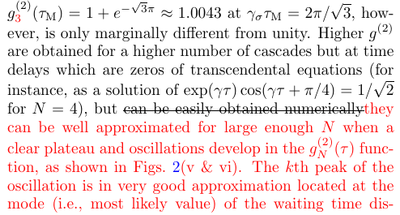
The corresponding text looks like this in emacs:
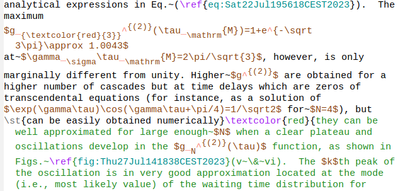
One needs to replace \textcolor{red}{changed text} by changed text and to remove \st{removed text}. This is fairly easy with no complications:
M-x query-replace-regexp or C-M-%
\\textcolor{red}{\(.*?\)} at first prompt
\1 at second prompt
or to include new lines, replace first prompt by:
\\textcolor{red}{\([\a-z0-9_
]+\)}
where the physical newline in the first prompt is entered as C-q C-j
Similarly to remove strike-out text:
\\st{\([\a-z0-9_
]+\)}
This will work if there are no enclosed braces, which is however frequent in $\mathrm{\LaTeX}$ code, or punctuations characters when using the \a-z0-9_ listing to include the newline (can't find how to do that with .*
So while this can sort a fairly big number of cases, this is still not satisfactory.
Someone (itsjeyd) appears to offer an option at this link but I couldn't get it to work even on the case they tackle, nor understand much of what they propose. This remains to be polished.