Vals del vampiro animation
These are the steps we followed to produce the animation of the Vals del vampiro.
We took the pictures from above with the camera We tried to control the camera remotely, from wifi or from a cable, but it seems to be broken as all options to do that failed. mounted on a tripod. As it took a few hours to capture all the frames, the small drift of the setup resulted in a quite significant change of the size of the images between the beginning and the end.
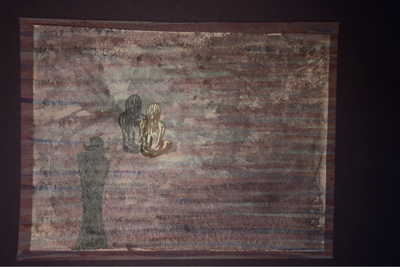
This is not too much of an issue as this merely produce a small zoom and the video concludes with an intentional zoom anyway. However, this does not help with the cropping.
For processing of the frame, first, we resized the pictures, keeping high resolution (2400):
for photo in *.JPG; do convert $photo -resize 2400 rs-$photo; done
Then we removed some frames for synchronization with the song. This was done initially by hand, but once we decided to resize all pictures with a higher resolution (as cropping finally resulted in a poor result), we used the following command from the "removed" folder of the first set to remove the same frames between the two batches:
ls -1 | xargs -i mv ../../frames-2nd-attempt/{} ../../frames-2nd-attempt/removed
The encoding was done at the frequency of the song's beat, provided by Carlos:
mencoder "mf://rs-*.JPG" -mf fps=2.33334 -ovc lavc -o ./vals1.avi